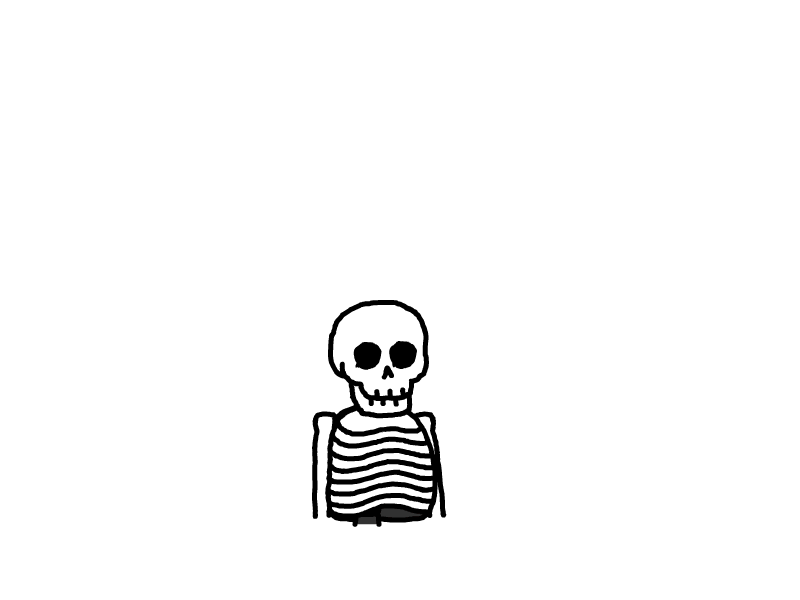哔哔图片问题
AI-摘要
Tianli GPT
AI初始化中...
介绍自己
生成本文简介
推荐相关文章
前往主页
前往tianli博客
title:
abbrlink: f605ecd9
date: 2022-04-19 14:17:11
tags: 哔哔
categories: Hexo
cover: ''
toc_number: true
toc: true
copyright_author: SerMs
sticky:
businesscard: true
swiper_index: 2
description:
本文根据洪哥哔哔教程二改~解决哔哔发送图片问题
问题说明

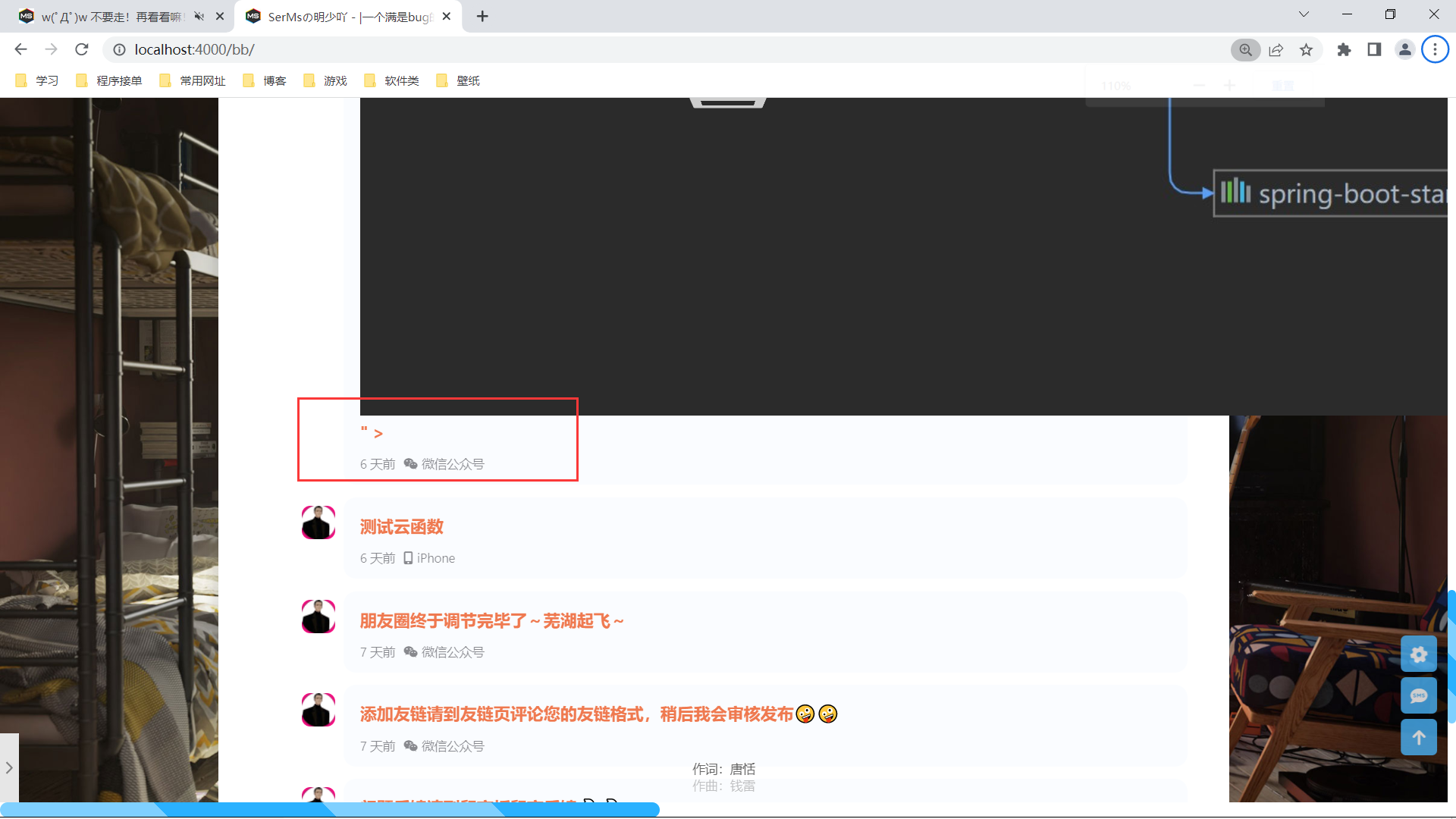
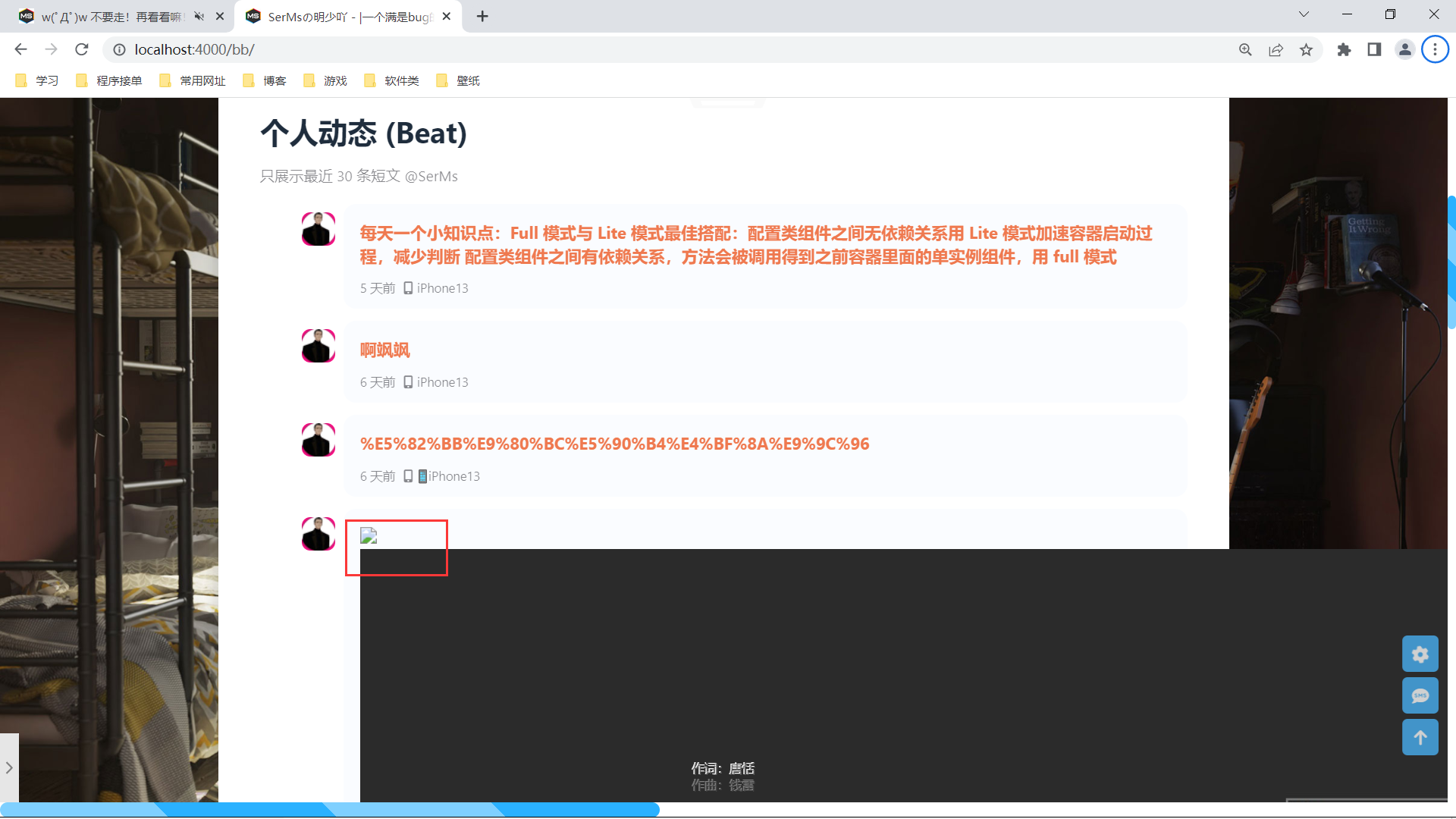
可以看到问题很明显
图片大小
图片上下有多余得代码(洪哥 js 得问题)
无法预览
修改步骤
源码修改方式
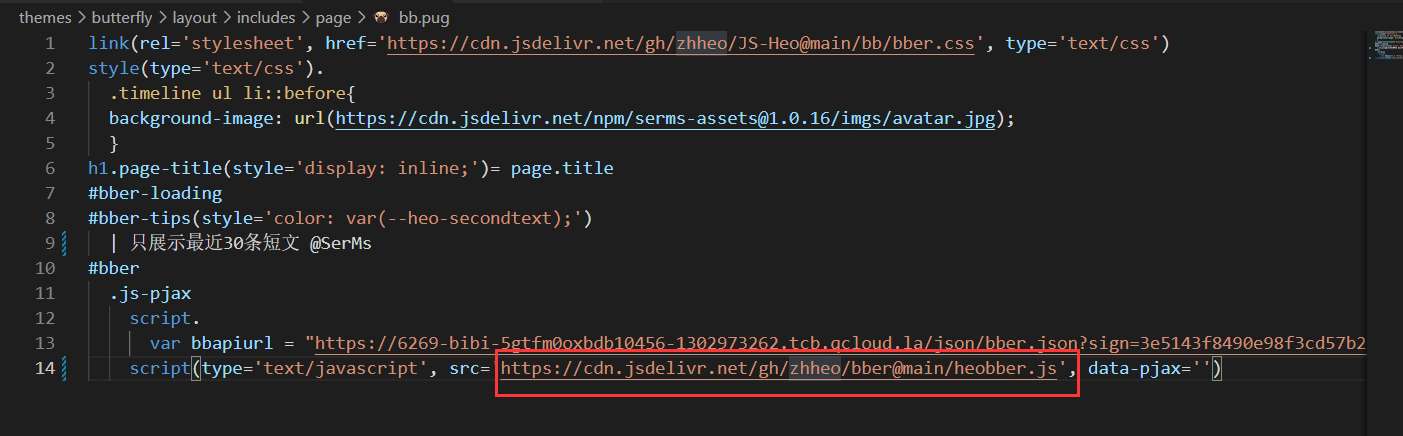
将洪哥 heobbe.js 文件拉取到博客存放 js 得目录下
修改其中得urlToLink方法
function urlToLink(str) {
console.log("判断是否是图片", str.indexOf("http"));
if (str.indexOf("http") != -1) {
var re_forpic =
/\bhttps?:[^:<>"]*\/([^:<>"]*)(\.(jpeg)|(png)|(jpg)|(webp))(!blogimg)?/g;
var a1;
var a2;
str.replace(re_forpic, function (imgurl) {
a1 =
"<a href=" +
imgurl +
" data-fancybox='gallery' data-caption='' data-thumb=" +
imgurl +
">";
a2 = "<img src=" + imgurl + "></img></a>";
});
str = a1 + a2;
return a1 + a2;
} else {
var re = /\bhttps?:\/\/(?!\S+(?:jpe?g|png|bmp|gif|webp|gif))\S+/g;
str = str.replace(re, function (website) {
return (
" <a href='" + website + "'rel='noopener' target='_blank'>↘链接↙</a>"
);
});
return str;
}
}修改完后全文(可直接复制这个粘贴替换 heobber.js)
// if (document.querySelector('#bber-loading')) {
// var loading_pic = document.getElementById('bber-loading');
// loading_pic.innerHTML = '<span id="moments_loading"><i class="fa fa-spinner fa-spin"></i></span>';
// }
function getbbdata() {
var bbsurl = bbapiurl;
var httpRequest = new XMLHttpRequest(); //第一步:建立所需的对象
httpRequest.open("GET", bbsurl, true); //第二步:打开连接 将请求参数写在url中 ps:"./Ptest.php?name=test&nameone=testone"
httpRequest.send(); //第三步:发送请求 将请求参数写在URL中
/**
* 获取数据后的处理程序
*/
httpRequest.onreadystatechange = function () {
if (httpRequest.readyState == 4 && httpRequest.status == 200) {
var json = httpRequest.responseText; //获取到json字符串,还需解析
var obj = eval("(" + json + ")");
// console.log(obj.data)
const bbArray = obj.data.map(e => {
return {
date: e.date,
content: e.content,
from: e.from,
};
});
// console.log(fundsArray)
saveToLocal.set("zhheo-bb", JSON.stringify(bbArray), 5 / (60 * 24));
const data = saveToLocal.get("zhheo-bb");
generateBBHtml(JSON.parse(data));
}
};
}
var generateBBHtml = array => {
var $dom = document.querySelector("#bber");
var result = '<section class="timeline page-1"><ul><div class="list">';
console.log(array);
if (array.length) {
for (let i = 0; i < array.length; i++) {
var from_icon = "";
if (array[i].from.indexOf("iPhone") != -1) {
from_icon = '<i class="fas fa-mobile-alt"></i>';
} else if (array[i].from.indexOf("iPad") != -1) {
from_icon = '<i class="fas fa-tablet-alt"></i>';
} else if (array[i].from.indexOf("Mac") != -1) {
from_icon = '<i class="fas fa-laptop"></i>';
} else if (array[i].from.indexOf("微信") != -1) {
from_icon = '<i class="fab fa-weixin" style="font-size: 0.6rem"></i>';
} else {
from_icon = '<i class="fas fa-tools"></i>';
}
var d = new Date(array[i].date);
var dtime = array[i].date,
data =
d.getFullYear() +
"/" +
(d.getMonth() + 1) +
"/" +
d.getDate() +
" " +
d.getHours() +
":" +
d.getMinutes() +
":" +
d.getSeconds();
var dataCont =
'<p class="datacont">' + urlToLink(array[i].content) + "</p>";
var dataTime = '<p class="datatime">' + data + "</p>";
result +=
`<li class="item"><div>` +
dataTime +
dataCont +
`</p><p class="datafrom"><small>` +
from_icon +
array[i].from +
`</small></p></div></li>`;
}
} else {
result += '!{_p("aside.card_funds.zero")}';
}
result += "</div></ul></section>";
var $dom = document.querySelector("#bber");
$dom.innerHTML = result;
Lately({
target: "#bber .datatime",
});
window.lazyLoadInstance && window.lazyLoadInstance.update();
window.pjax && window.pjax.refresh($dom);
};
if (document.querySelector("#bber")) {
getbbdata();
}
function urlToLink(str) {
console.log("判断是否是图片", str.indexOf("http"));
if (str.indexOf("http") != -1) {
var re_forpic =
/\bhttps?:[^:<>"]*\/([^:<>"]*)(\.(jpeg)|(png)|(jpg)|(webp))(!blogimg)?/g;
var a1;
var a2;
str.replace(re_forpic, function (imgurl) {
a1 =
"<a href=" +
imgurl +
" data-fancybox='gallery' data-caption='' data-thumb=" +
imgurl +
">";
a2 = "<img src=" + imgurl + "></img></a>";
});
str = a1 + a2;
return a1 + a2;
} else {
var re = /\bhttps?:\/\/(?!\S+(?:jpe?g|png|bmp|gif|webp|gif))\S+/g;
str = str.replace(re, function (website) {
return (
" <a href='" + website + "'rel='noopener' target='_blank'>↘链接↙</a>"
);
});
return str;
}
}
/*
MIT License - http://www.opensource.org/licenses/mit-license.php
For usage and examples, visit:
https://tokinx.github.io/lately/
Copyright (c) 2017, Biji.IO
*/
var $jscomp = $jscomp || {};
$jscomp.scope = {};
$jscomp.arrayIteratorImpl = function (b) {
var g = 0;
return function () {
return g < b.length
? {
done: !1,
value: b[g++],
}
: {
done: !0,
};
};
};
$jscomp.arrayIterator = function (b) {
return {
next: $jscomp.arrayIteratorImpl(b),
};
};
$jscomp.makeIterator = function (b) {
var g = "undefined" != typeof Symbol && Symbol.iterator && b[Symbol.iterator];
return g ? g.call(b) : $jscomp.arrayIterator(b);
};
(function (b, g) {
var p = function (h) {
var d = h.lang || {
second: "\u79d2",
minute: "\u5206\u949f",
hour: "\u5c0f\u65f6",
day: "\u5929",
month: "\u4e2a\u6708",
year: "\u5e74",
ago: "\u524d",
error: "NaN",
};
h = $jscomp.makeIterator(document.querySelectorAll(h.target || ".time"));
for (var c = h.next(); !c.done; c = h.next()) {
c = c.value;
var a = c.dateTime;
var e = c.title,
f = c.innerHTML;
if (
!a ||
isNaN(
new Date(
(a = a.replace(/(.*)[a-z](.*)\+(.*)/gi, "$1 $2").replace(/-/g, "/"))
)
)
)
if (e && !isNaN(new Date((e = e.replace(/-/g, "/"))))) a = e;
else if (f && !isNaN(new Date((f = f.replace(/-/g, "/"))))) a = f;
else break;
c.title = a;
a = new Date(a);
a = (new Date().getTime() - a.getTime()) / 1e3;
e = a / 60;
f = e / 60;
var k = f / 24,
l = k / 30,
m = l / 12;
c.innerHTML =
(1 <= m
? Math.floor(m) + d.year
: 1 <= l
? Math.floor(l) + d.month
: 1 <= k
? Math.floor(k) + d.day
: 1 <= f
? Math.floor(f) + d.hour
: 1 <= e
? Math.floor(e) + d.minute
: 1 <= a
? Math.floor(a) + d.second
: d.error) + d.ago;
}
};
var n = (function () {
return this || (0, eval)("this");
})();
"Lately" in n || (n.Lately = p);
})();接着在 css 文件中添加:
.datacont img {
width: 100%;
}cdn链接替换(推荐)
直接把洪哥得 heobbe.js 替换成,作者编写好得 js 链接:
https://npm.elemecdn.com/msstatic@1.0.1/js/heobber.js接着在 css 文件中添加:
.datacont img {
width: 100%;
}{% endtabs %}
- 感谢你赐予我前进的力量
赞赏者名单
因为你们的支持让我意识到写文章的价值🙏
本文是原创文章,采用 CC BY-NC-ND 4.0 协议,完整转载请注明来自 小黄同学
评论
隐私政策
你无需删除空行,直接评论以获取最佳展示效果